English Help
-
Hi, I live in america so i don't know hebrew well, I hope someone can help me
I'm trying to set up a special extension.My system has this option:
'press 1 to leave a message for the public, press 2 to hear all messages left to the public'
When the caller records a message, the message can only be posted for the public AFTER it has been verified by the manager.
How do I set a verification step? What are all the hagdarot I need?
thank you
-
@mf
What kind of system you have? ivr2 or another? -
@dudu אמר בEnglish Help:
@mf
What kind of system you have? ivr2 or another?Why not? If he asks what the definitions of it are
Turns out it's ivr2 -
@mf
Make a recording extension without the recording moving to
extension 2, but the recording will remain in extension 1 (which is basically a default setting) and then on the website / cell phone you will hear the message in extension 1 and if you want it to be heard in extension 2 just transfer the message
Hope I helped and that everything is written in an understandable way -
@איש-יהודי-טוב אמר בEnglish Help:
@mf
Make a recording extension without the recording moving to
extension 2, but the recording will remain in extension 1 (which is basically a default setting) and then on the website / cell phone you will hear the message in extension 1 and if you want it to be heard in extension 2 just transfer the message
Hope I helped and that everything is written in an understandable wayor, to make it easier, open a new extension (lets say 3) and setup to move all recodings from ext 1 to there
than, on extension 3 setup a key to move the playfile-(recording) to ext 2 -
thank you! that was very helpful. I will do that
1 thing i am confused though - how do i do this:
"on extension 3 setup a key to move the playfile-(recording) to ext 2"
-
@mf אמר בEnglish Help:
1 thing i am confused though - how do i do this:
"on extension 3 setup a key to move the playfile-(recording) to ext 2" button here תגובה first thing, if you respond to me please use the
button here תגובה first thing, if you respond to me please use the
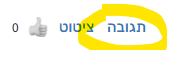
now to the setings, in ext 3 enter the following codescontrol_playX=file_move file_move_open=yes playfile_control_play_file_move=2all settings taken from here
-
@שאול-ני-ו
Thank you. When I enter option 3, what do i press (while the file is playing) to change its locationthis is so helpful - thank you THANK YOU!
-
@mf
you tagged someone else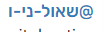 so i didnt see your post
so i didnt see your postwhat do i press (while the file is playing) to change its location
the butten you are setup here
control_playX=file_move