קודים לתקשור עם מערכת טלפונית דרך אקסס
-
@גבאי
אולי יעזור לך
קוד מוכן להוריד את הקובץ לטבלה מקומית, מצו"ב הקוד, שים לב להחליף את הטוקןFunction importListAllInformation() strtoken = "0770000000:1234" Set xhrRequest = CreateObject("Msxml2.ServerXMLHTTP.6.0") sURL = "https://www.call2all.co.il/ym/api/DownloadFile?token=" & strtoken & "&path=ivr/EnterID/ListAllInformation.ini" xhrRequest.Open "GET", sURL, False xhrRequest.Send Set oStream = CreateObject("ADODB.Stream") oStream.Open oStream.Type = 1 oStream.Write xhrRequest.ResponseBody DoEvents filePath = CurrentProject.Path & "\ListAllInformation.txt" If Len(Dir(filePath)) Then Kill filePath oStream.SaveToFile filePath oStream.Close filePath = CurrentProject.Path & "\ListAllInformation.txt" DoCmd.SetWarnings False TableIsExists = Not IsNull(DLookup("Name", "MSysObjects", "type in(1,6) and Name='ListAllInformation'")) If TableIsExists Then DoCmd.Rename "LAI_" & Now, acTable, "ListAllInformation" DoCmd.TransferText acImportDelim, "", "ListAllInformation", filePath, True, , 65001 Kill filePath MsgBox "בוצע בהצלחה", vbInformation, "בוצע" End Functionתיצור כפתור בטופס כל שהוא שיקרא לפוקנציה, דוגמא:
Private Sub Import_Click() importListAllInformation End Sub -
@amp-Software-0 וואו
אין מילים
הצלת אותי -
@amp-Software-0 כתב בקודים לתקשור עם מערכת טלפונית דרך אקסס:
importListAllInformation
יש אפשרות שהטבלה תשאר אותה טבלה כל פעם ולא טבלה חדשה?
כי כרגע המערכת מזהה את הנתונים ומגדירה אותם כמספר ולא כטקסט. מה שגורם שאני לא יכול להשתמש בנתונים אלו להעלות אותם בחזרה כיון שהאקסס השמיט להם את הספרה 0
מה שצריך זה א. שכל הנתונים יוגדרו כטסקט. ב. שישאר על אותה טבלה כך אוכל לעשות גם העלאת הנתונים חזרה (אחרי שאעשה בהם הוספות וכדו')
תודה רבה רבה -
@גבאי
כשכתבתי את הקוד בזמנו התבקשתי ליצור גיבוי לטבלה הקיימת ולעשות ייבוא לטבלה חדשה
אם אתה רוצה שזה יכנס לאותה טבלה ניתן לעשות במקום זה פעולת מחיקה של הנתונים בטבלה לפני הייבוא
בצורה כזו אתה יכול להגדיר את הגדרות השדות של הטבלה, לכאורה זה אמור לפתור את הבעיה, אם לא צריך להגדיר מפרט ייבוא ספציפי עבור הטבלה שלך
להלן הקוד עם התיקון לייבוא לאותה הטבלה:Function importListAllInformation() strtoken = "0770000000:1234" Set xhrRequest = CreateObject("Msxml2.ServerXMLHTTP.6.0") sURL = "https://www.call2all.co.il/ym/api/DownloadFile?token=" & strtoken & "&path=ivr/EnterID/ListAllInformation.ini" xhrRequest.Open "GET", sURL, False xhrRequest.Send Set oStream = CreateObject("ADODB.Stream") oStream.Open oStream.Type = 1 oStream.Write xhrRequest.ResponseBody DoEvents filePath = CurrentProject.Path & "\ListAllInformation.txt" If Len(Dir(filePath)) Then Kill filePath oStream.SaveToFile filePath oStream.Close filePath = CurrentProject.Path & "\ListAllInformation.txt" DoCmd.SetWarnings False TableIsExists = Not IsNull(DLookup("Name", "MSysObjects", "type in(1,6) and Name='ListAllInformation'")) If TableIsExists Then DoCmd.RunSQL "DELETE * FROM ListAllInformation" DoCmd.TransferText acImportDelim, "", "ListAllInformation", filePath, True, , 65001 Kill filePath MsgBox "בוצע בהצלחה", vbInformation, "בוצע" End Function -
@amp-Software-0 עשיתי את זה וקיבלתי שגיאה האקסס הצהיב לי את השורה
DoCmd.RunSQL "SELETE * FROM ListAllInformation" -
@גבאי
היה לי שגיאת כתיב
תיקנתי כעת -
@amp-Software-0 תודה רבה רבה
אין לי מילים להודות לך
למעשה לא הצלחתי עדיין להתגבר על הבעיה שהוא משמיט את האפסים יש לך רעיון איך לפתור את זה? או שאני יסדר באקסס עצמו שיוסיף 0 -
@גבאי
יכול להיות שזה יעזור לךFunction importListAllInformation() strtoken = "0770000000:1234" Set xhrRequest = CreateObject("Msxml2.ServerXMLHTTP.6.0") sURL = "https://www.call2all.co.il/ym/api/DownloadFile?token=" & strtoken & "&path=ivr/EnterID/ListAllInformation.ini" xhrRequest.Open "GET", sURL, False xhrRequest.Send Set oStream = CreateObject("ADODB.Stream") oStream.Open oStream.Type = 1 oStream.Write xhrRequest.ResponseBody DoEvents filePath = CurrentProject.Path & "\ListAllInformation.txt" If Len(Dir(filePath)) Then Kill filePath oStream.SaveToFile filePath oStream.Close filePath = CurrentProject.Path & "\ListAllInformation.txt" DoCmd.SetWarnings False TableIsExists = Not IsNull(DLookup("Name", "MSysObjects", "type in(1,6) and Name='ListAllInformation'")) If TableIsExists Then DoCmd.RunSQL "DELETE * FROM ListAllInformation" DoCmd.TransferText acImportDelim , "", "ListAllInformation", filePath, True, , 65001, acImportText Kill filePath MsgBox "בוצע בהצלחה", vbInformation, "בוצע" End Function -
@תן-חיוך-1 תודה רבה על העזרה
זה עושה לי שגיאה (שיניתי את המספר מערכת כמובן)
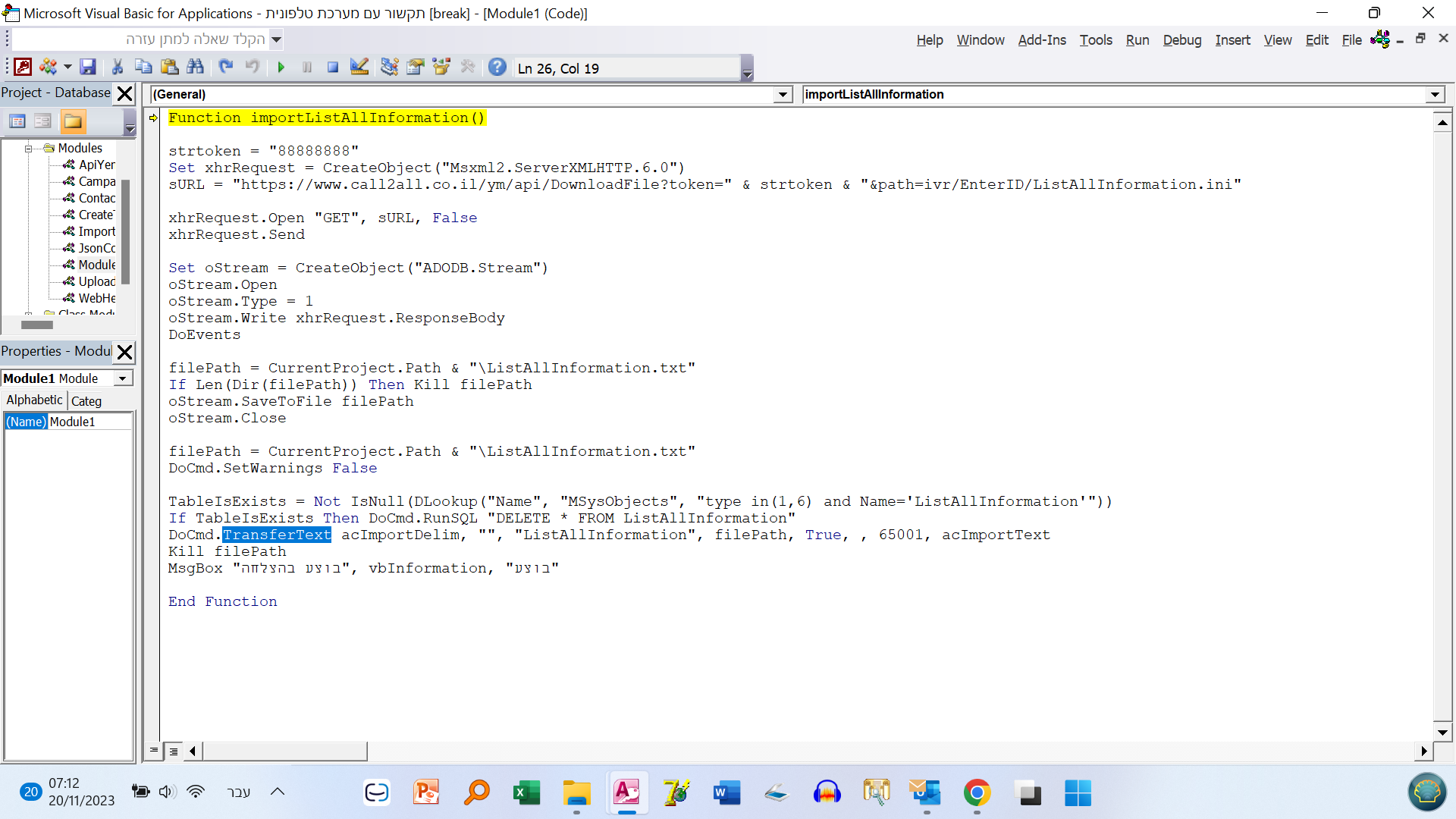
-
אריה@
משום מה הורדת נתוני האזנה של כל החודש האקסס נתקע ולא זז וכן עשיתי הורדת נתונים עם המודול ymtImportFileFromServer וביקשתי להוריד את קובץ LogPlaybackPlayStop.2023.ymgr מהשלוחה שלו ואחרי קצת נהיה מסך שחור ונתקע -
מ מתנסה php api התייחס לנושא זה ב
-
A amp Software 0 התייחס לנושא זה ב
-
אני הורדתי את הקובץ באקסס ועבד לי מצוין, עכשיו כשאני מנסה להריץ אותו בסביבת אקסס 2017, הוא לא מזהה לי את WebStatusCode
האם יש גרסה אחרת שצריך לעדכן או להוריד או להגדיר? -
אני מקבל את השגיאה הבאה בקלאס WEBREESPONSE:
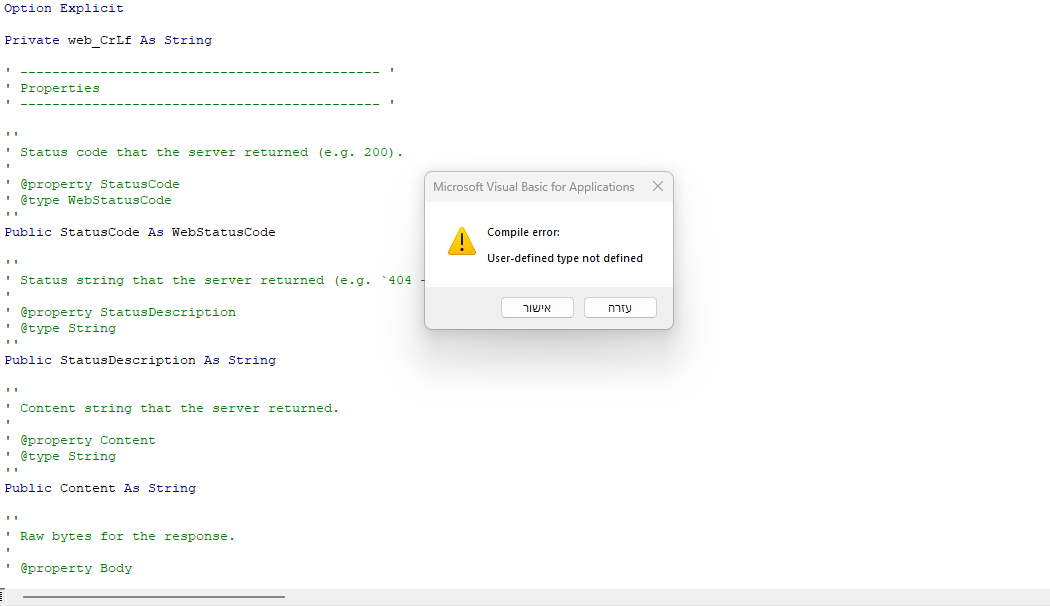
-
מעונין להוריד את קובץ ApprovalAll.ymgr הקובץ גדול האם יש הגדרה באקסס בכדי לזרז אתת מהירות ההורדה
-
ת תפארת1 התייחס לנושא זה ב
-
ת תפארת יעקבב התייחס לנושא זה ב
-
@עמוד-הימני-פטיש-החזק זה לא עובד לשרת הרגיל
-
א אופיר התייחס לנושא זה ב
-
@795604233 כתב בקודים לתקשור עם מערכת טלפונית דרך אקסס:
אני מנסה להוריד נתונים ואני מקבל
{"yemotAPIVersion":6,"responseStatus":"EXCEPTION","message":"Invalid WS request"}
מה הבעיה?האם פתרת את זה? אני נתקל בבעיה הזו עכשיו.
תודה!